No static IP? No problem!
Most of us do not have a static IP address at home, so having a server running at home with our stuff is kind of complicated. But it is possible to use a DNS service to not worry about the static IP!
Setting up the DNS at FreeDNS
Why is it free? It’s quite simple. We wanted a challenge… that’s it.
First of all, you have to make an account at FreeDNS. Then you have 5 subdomains to use, although we only need one, because we can later on set up a domain with a CNAME entry in our favourite nameserver provider.
Once you have the account, then go to Subdomains and add one. The image is a ‘default’ config, but you can choose a lot of subdomains. Simply go to Many many more available….
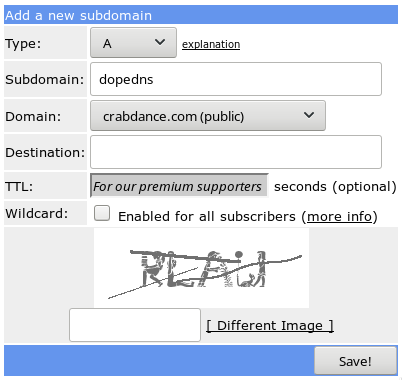
Go to Dynamic DNS, and you should see your DNS at the bottom of the website,
like the image (I blanked the IP, but you should see one), and then go to quick
cron example and you are going to see a lot of text and a cron rule at the
bottom. Put that in your Raspberry Pi, or server, or whatever you want to have
at home running your services.
That cronjob is going to be updating the DNS entry at FreeDNS with the IP you have at home at that very instant. If it changes instant any moment, it will be updated, so you should be good. For example:
*/5 * * * * sleep 44 ; wget --no-check-certificate -O - https://freedns.afraid.org/dynamic/update.php?N0Nad05PUTVzYTdBTk5VUTZxSHYwdkFtOjE3NTgzNjUz >> /tmp/freedns_dopedns_crabdance_com.log 2>&1 &
That would update my DNS setup with the IP I have at this moment. It will execute every 5 minutes.
Setting up a domain
To set up a domain and not using your DNS domain (which could be a little difficult to remember), simply go to the domain panel at your nameserver provider and set up a CNAME entry. Then you can set up an Apache or Nginx normally pointing up to the domain.
With that you do not need a static IP at home to have your services served. Hope it helps!